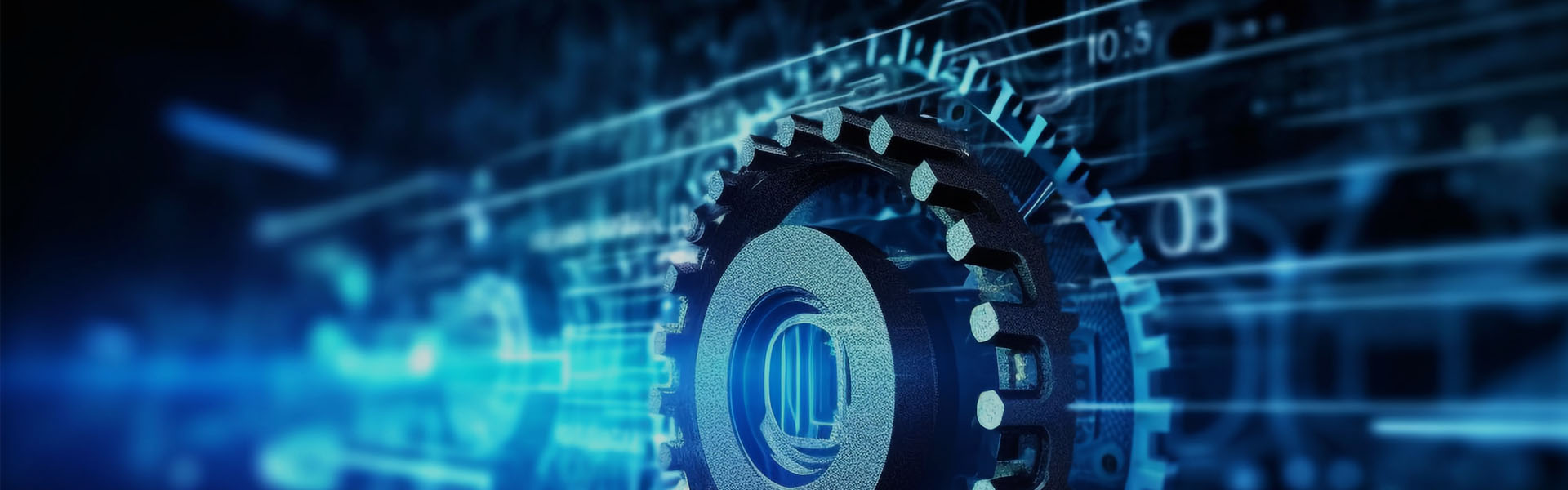

珀金斯Perkins2206D-E13TA故障維修技術資料
詳細描述
Troubleshooting
2206D-E13TA Industrial Engine
UENR4542
153
Circuit Tests
Illustration 60
g03897761
P1 terminals for the ether injection system
(P1-10) Ether injection solenoid
(P1-22) Override switch
Illustration 61
g01212957
P61 terminals for the ether injection system
(22) Ether injection solenoid
(38) Override switch
This document has been printed from SPI2. NOT FOR RESALE

![]()

![]()
![]()
154
UENR4542
Circuit Tests
Illustration 62
g01155187
Terminal locations at the harness connector for the ether solenoid
(1) Ether injection solenoid
(2) Chassis ground
Table 82
Troubleshooting Test Steps
Values
Results
1. Inspect the Electrical Connectors and the Wiring
Electrical Connectors and Results: The connectors and wiring appear to be
Wiring
OK. Proceed to Test Step 2.
A. Remove electrical power from the ECM.
Results: The connectors and/or wiring are not OK.
B. Thoroughly inspect connectors (1) and (2). Also, thor-
oughly inspect the connectors for solenoid (3). Refer to
Troubleshooting, “Electrical Connectors - Inspect”.
Repair: Repair the connectors and/or the wiring. Re-
place parts, if necessary. Verify that the problem is
resolved.
C. Perform a 45 N (10 lb) pull test on each of the wires in
the ECM connector that are associated with the ether injec-
tion system.
STOP
D. Check the allen head screw on each ECM connector for
the proper torque. Also check the allen head screw on the
customer connector for the proper torque. Refer to Trouble-
shooting, “Electrical Connectors - Inspect” for the correct
torque values.
E. Check the harness and the wiring for abrasion and for
pinch points from the ether injection solenoid to the ECM.
2. Check the Ether Canister for Starting Fluid
Starting Fluid
Results: The ether canister is not empty. Do not in-
A. Remove electrical power from the ECM.
stall the ether canister. Proceed to Test Step 3.
B. Remove the ether canister from the ether valve. Deter-
Results: The ether canister is empty.
mine if the canister contains fluid.
Repair: Replace the empty ether canister with a full
ether canister. Verify that the original problem is
resolved.
STOP
(continued)
This document has been printed from SPI2. NOT FOR RESALE


![]()
![]()
UENR4542
155
Circuit Tests
(Table 82, contd)
3. Check for Codes
Codes
Results: There are no active codes.
A. Connect the electronic service tool to the service tool
connector.
Repair: The problem seems to be resolved. The
problem may have been caused by a poor electrical
connection. Carefully reinspect the connectors and
the wiring. Refer to Troubleshooting, “Electrical Con-
nectors - Inspect”.
B. Restore electrical power to the engine ECM.
C. Proceed to the “Diagnostic Overrides” screen on the
electronic service tool.
STOP
D. Activate the ether injection system. The system will acti-
vate for 10 seconds.
Results: A -5 code is active at this time. The ECM is
detecting a low current condition in the circuit. Pro-
ceed to Test Step 5.
E. Monitor the active diagnostic code screen on the elec-
tronic service tool. Check and record any active diagnostic
codes.
Results: A -6 code is active at this time. The ECM is
detecting excessive current in the circuit. Proceed to
Test Step 4.
F. Look for a -5 diagnostic code or a -6 diagnostic code.
G. Remove electrical power from the engine ECM.
4. Create an Open at the Harness Connector for the
Ether Injection Solenoid
Open
Results: A -6 code was active before the connector
was disconnected. A -5 code became active after the
connector was disconnected.
A. Disconnect the harness connector for the ether solenoid.
B. Restore electrical power to the engine ECM.
Repair: The circuit for the ether solenoid is OK. Tem-
porarily connect a new solenoid to the harness, but
do not install the new solenoid. After connecting the
new solenoid to the harness, verify that there are no
active codes for the ether injection system. If there
are no active codes for the ether injection system,
permanently install the new solenoid. Clear any
logged diagnostic codes.
C. Proceed to the “Diagnostic Overrides” screen on the
electronic service tool.
D. Activate the ether injection system. The system will acti-
vate for 10 seconds.
E. Monitor the active diagnostic code screen on the elec-
STOP
tronic service tool. Look for an active -5 code.
Results: A -6 code was active before the connector
was disconnected. The -6 code remained active after
the connector was disconnected. There is a problem
in the circuit for the ether injection solenoid. There
may be a problem with the ECM. Leave the connector
for the solenoid disconnected. Proceed to Test Step
6.
Note: Wait at least 30 seconds in order for the diagnostic
codes to become active.
F. Remove electrical power from the engine ECM.
(continued)
This document has been printed from SPI2. NOT FOR RESALE

![]()
156
UENR4542
Circuit Tests
(Table 82, contd)
5. Create a Short at the Connector for the Ether Injec-
tion Solenoid
Short
Results: A -5 code was active before the jumper wire
was installed. A -6 code became active after the
jumper wire was installed.
A. Disconnect the harness connector for the ether solenoid.
Repair: The engine harness and the ECM are OK.
Temporarily connect a new solenoid to the harness,
but do not install the new solenoid. Verify that there
are no active diagnostic codes for the solenoid. If
there are no active diagnostic codes for the solenoid
after the installation of the new solenoid, permanently
install the new solenoid. Clear any logged diagnostic
codes.
B. Fabricate a jumper wire that is long enough to create a
short circuit between terminal 1 and terminal 2 at the har-
ness connector for the ether solenoid. Crimp connector pins
to each end of the jumper wire.
C. Install the jumper wire between terminals 1 and 2 of the
harness connector.
D. Restore electrical power to the engine ECM.
STOP
E. Proceed to the “Diagnostic Overrides” screen on the
electronic service tool.
Results: A -5 code was active before the jumper wire
was installed. The -5 code remained active after the
jumper wire was installed. Remove the jumper wire
and connect the connector. Proceed to Test Step 6.
F. Activate the ether injection system. The system will acti-
vate for 10 seconds.
G. Monitor the active diagnostic code screen on the elec-
tronic service tool. Look for an active -6 code.
Note: Wait at least 30 seconds in order for the diagnostic
codes to become active.
H. Remove electrical power from the engine ECM.
I. Remove the jumper wire from the harness connector.
6. Check the Operation of the ECM
ECM
Results: A -5 code is active when the loose end of
the jumper wire is open. A -6 code is active when the
loose end of the jumper wire is grounded.
A. Disconnect the J1/P1 ECM connectors.
B. Fabricate a jumper wire that is long enough to create a
test circuit from the ECM connector to the engine ground
stud. Crimp a connector socket to one end of the jumper
wire.
Repair: The ECM is operating properly. The problem
is in the circuit for the ether solenoid. The problem
may be in the harness between the ECM and the
ether solenoid harness connector or the harness be-
tween the ground connection and the ether solenoid
harness connector. Repair the connectors or wiring
and/or replace the connectors or wiring.
C. Remove the wire from terminal location J1-10 (ether in-
jection solenoid) at the ECM connector. Install the jumper
wire into this terminal location.
STOP
D. Connect the J1/P1 ECM connectors.
Results: One of the following conditions exists: A -5
code is not active when the loose end of the jumper
wire is open. A -6 code is not active when the loose
end of the jumper wire is grounded.
E. Check the operation of the ECM by creating an open
at the ECM:
Note: Wait at least 30 seconds in order for the diagnostic
codes to become active.
Repair: The ECM is not responding correctly. Re-
place the ECM. Refer to Troubleshooting, “ECM - Re-
place”. Verify that the problem is resolved.
F. Check the operation of the ECM by creating a short at
the ECM.
STOP
G. Remove electrical power from the engine ECM.
H. Restore the wiring to the original configuration.
This document has been printed from SPI2. NOT FOR RESALE

![]()
UENR4542
157
Circuit Tests
i06505945
Indicator Lamp - Test
The Engine Control Module (ECM) provides three
outputs that can be used to illuminate indicator
lamps. The electronic service tool can be used to
program each output to a specific J1/P1 terminal. If
applicable, some of the outputs can be programmed
to a J1939 device.
Low Side Driver – The ECM provides a connection
to ground to activate the lamp.
J1939 Device – The ECM sends digital data on the
J1939 data link to control the lamp.
Table 83 provides information on the typical lamp
outputs.
Table 83
Lamp Outputs (Typical Application)
Programming Options
Lamp
Default Output
Terminal
Alternative
Output Terminal
Diagnostic Lamp
Warning Lamp
J1/P1:28
J1/P1:29
J1/P1:30
J1939 - Body Controller
J1939 - Cab Controller
J1939 - Instrument Cluster
J1939 - Cab Display
Maintenance Due Lamp
This document has been printed from SPI2. NOT FOR RESALE

![]()
158
UENR4542
Circuit Tests
Special tests on the electronic service tool can
activate every lamp except the check engine lamp.
The special tests activate the lamps for all
programming options.
Illustration 63
g06001601
Illustration 64
g02476892
P1 terminals for the J1939 data link
Testing the Circuits
The ECM briefly activates the lamps when the
keyswitch is turned from OFF to ON.
This document has been printed from SPI2. NOT FOR RESALE
![]()

![]()
![]()

![]()
![]()
UENR4542
159
Circuit Tests
Table 84
Troubleshooting Test Steps
Values
Results
1. Test the Circuit
Circuit test
Result: The lamp does not illuminate.
A. Turn the keyswitch from OFF to ON to test the circuit.
B. Watch the lamp during the test.
Troubleshoot any active codes before continuing with this
procedure.
Proceed to Test Step 2.
Result: The lamp illuminates.
Repair: There is a problem with the wiring if the problem
is intermittent. Troubleshoot the wiring by referring to the
electrical schematic and Troubleshooting, “Electrical Con-
nectors - Inspect”
STOP
2. Check the Bulb
Bulb
Result: The lamp illuminates. The problem is resolved.
STOP
Replace the bulb with a bulb that is known to be good. Test the cir-
cuit again.
Result: The lamp does not illuminate. The bulb is OK.
Repair: The +Battery or the ground is not present at the
lamp. Refer to the electrical schematic.
Troubleshoot the wiring by referring to the electrical sche-
matic if the lamp output is programmed to a J1939
device.
Proceed to Test Step 3 if the lamp output is programmed
to a J1/P1 terminal.
3. Troubleshoot the Wiring for the Lamp
Lamp wiring
Result: Yes - There is an open circuit in the wiring for the
lamp.
Check the wiring for an open circuit. Pay particular attention to pos-
sible problems with electrical connectors.
Make the necessary repairs.
STOP
Result: No - The wiring for the lamp is OK.
Proceed to Test Step 4.
4. Test the ECM Output
ECM output
Result: Yes - The test lamp illuminates. However, the in-
dicator lamp does not illuminate.
A. Verify that the P1 connector is connected to the ECM.
Identify the cause of the wiring problem. Make the neces-
sary repairs.
B. Use the electronic service tool to determine the programming
option for the lamp output.
STOP
C. Connect a test lamp between the P1 terminal for the lamp and
Result: No - The test lamp does not illuminate. There is a
terminal P1-53 (Unswitched +Battery).
problem with the ECM.
D. Turn the keyswitch to the ON to test the circuit. Watch the test
lamp with the output activated.
Replace the ECM.
STOP
This document has been printed from SPI2. NOT FOR RESALE

![]()
160
UENR4542
Circuit Tests
i06508429
Injector Solenoid - Test
Use this procedure for the following conditions:
• A suspected problem with an injector solenoid
• You have been directed to this procedure from
Troubleshooting, “Symptom Troubleshooting”.
• There is an active diagnostic code for an injector
solenoid.
Use this procedure for the following diagnostic codes:
Table 85
Diagnostic Trouble Codes
Code Description
J1939 Code
(code descriptions may
vary)
PDL Code
Comments
Engine Injector Cylinder #01 :
Current Below Normal
651-5
652-5
653-5
654-5
655-5
656-5
651-6
652-6
653-6
654-6
655-6
656-6
1-5
Engine Injector Cylinder #02 : The Electronic Control Module (ECM) is attempting to operate the
Current Below Normal
2-5
3-5
4-5
5-5
6-5
1-6
2-6
3-6
4-6
5-6
6-6
injector. The ECM detects an open circuit in the circuit for the
injector.
Engine Injector Cylinder #03 :
Current Below Normal
The ECM will log the diagnostic code.
Possible performance effects:
Engine Injector Cylinder #04 :
Current Below Normal
· The engine may misfire
Engine Injector Cylinder #05 : · The engine may experience low power
Current Below Normal
Engine Injector Cylinder #06 :
Current Below Normal
Engine Injector Cylinder #01 :
Current Above Normal
Engine Injector Cylinder #02 : The Electronic Control Module (ECM) is attempting to operate the
Current Above Normal
injector. The ECM detects a short circuit in the circuit for the injector.
Engine Injector Cylinder #03 :
Current Above Normal
The ECM will log the diagnostic code. The ECM will continue to at-
tempt to operate the injector after the code has been logged.
Possible performance effects:
Engine Injector Cylinder #04 :
Current Above Normal
· The engine may misfire
Engine Injector Cylinder #05 : · The engine may experience low power
Current Above Normal
Engine Injector Cylinder #06 :
Current Above Normal
Perform this procedure under conditions that are
identical to the conditions that exist when the
problem occurs. Typically, problems with the injector
solenoid occur when the engine is warmed up and/or
when the engine is under vibration (heavy loads).
These engines have Electronic Unit Injectors (EUI)
that are hydraulically actuated and electronically
controlled. The Engine Control Module (ECM) sends
a high-voltage signal to each injector solenoid. The
signal is sent with the proper injection duration and
injection timing for the current engine load and
speed. The injector solenoid is mounted on top of the
fuel injector body.
This document has been printed from SPI2. NOT FOR RESALE

![]()
UENR4542
161
Circuit Tests
If an open is detected in the solenoid circuit, a
diagnostic code is generated. The ECM continues to
try to fire the injector. If a short is detected, a
diagnostic code is generated. The ECM will disable
the solenoid circuit. The ECM will periodically try to
fire the injector. If the short circuit remains, this
sequence of events will be repeated until the problem
is corrected.
A trim file must be programmed into the ECM for
each injector. Refer to Troubleshooting, “Injector Trim
File”.
The electronic service tool includes the following
tests that aid in troubleshooting the injector
solenoids:
“Cylinder Cutout Test”
The “Cylinder Cutout Test” is used on an engine to
determine the individual cylinder performance as the
engine is running. As one or more cylinders are cut
out during the test, the “Cylinder Cutout Test” uses
“Fuel Position” to evaluate the performance of the
cylinders that are cut out. As the different cylinders
are cut out, a comparison of the change in “Fuel
Position” is used to identify cylinders that are weak or
misfiring. One reason for a cylinder that is weak or
misfiring is an injector that is malfunctioning.
Illustration 65
g03840562
Electronic unit injector
(1) Solenoid
(2) Injector
The “Cylinder Cutout Test” can be used to isolate a
malfunctioning injector to avoid replacement of
injectors that are in good condition.
During the test, when a cylinder is cut out, an
increase in “Fuel Position” will be noticed for the
remaining cylinders. This increase in “Fuel Position”
represents an increase in the amount of fuel that
must be delivered by the remaining cylinders to
maintain the desired engine speed.
When a weak cylinder (malfunctioning injector) is cut
out, the increase in “Fuel Position” will not be as large
as the increase for a cylinder that has an acceptable
level of performance.
Note: Prior to running the “Cylinder Cutout Test” , all
active diagnostic codes must be repaired.
“Injector Solenoid Test”
Use the “Injector Solenoid Test” to diagnose an open
circuit or a short circuit in the wiring for the injector
solenoids. With the engine stopped, the “Injector
Solenoid Test” will briefly activate each injector
solenoid. An audible click can be heard as each
solenoid is activated. After performing the test, the
electronic service tool will indicate the status of the
solenoid as “OK” , “Open” , or “Short” .
This document has been printed from SPI2. NOT FOR RESALE
![]()

![]()
![]()
162
UENR4542
Circuit Tests
Illustration 66
g03840551
Schematic diagram for the injector solenoids
This document has been printed from SPI2. NOT FOR RESALE

![]()
![]()
UENR4542
163
Circuit Tests
Illustration 68
g01001203
Harness connector for the injectors
Electrical shock hazard. The electronic unit injec-
tor system uses 90-120 volts.
Illustration 67
g01099568
P2 ECM connector
(P2-99) “Injector 5 & 6 supply”
(P2-104) “Injector 1 & 2 supply”
(P2-105) “Injector 6 return”
(P2-106) “Injector 3 return”
(P2-107) “Injector 5 return”
(P2-108) “Injector 4 return”
(P2-115) “Injector 3 & 4 supply”
(P2-116) “Injector 1 return”
(P2-118) “Injector 2 return”
This document has been printed from SPI2. NOT FOR RESALE
![]()
![]()

![]()
![]()

![]()
![]()
![]()
164
UENR4542
Circuit Tests
Table 86
Troubleshooting Test Steps
Values
Results
1. Inspect the Electrical Connectors and
the Wiring
Electrical Connectors and Wiring
Results: The harness and wiring are OK. Pro-
ceed to Test Step 2.
A. Turn the keyswitch to the OFF position. A
strong electrical shock hazard is present if the
keyswitch is not turned off.
Results: There is a problem in the connectors
and/or wiring.
Repair: Repair the connectors or wiring and/or
replace the connectors or wiring. Ensure that
all the seals are properly in place and ensure
that the connectors are coupled. Verify that the
repair eliminates the problem.
B. Thoroughly inspect the J2/P2 ECM connec-
tors and the valve cover injector connectors.
Refer to Troubleshooting, “Electrical Connec-
tors - Inspect”.
C. Perform a 45 N (10 lb) pull test on each of
the wires that are associated with injector
solenoids.
STOP
D. Check the allen head screw on the ECM
connectors for the proper torque. Refer to
Troubleshooting, “Electrical Connectors - In-
spect” for the proper torque value.
E. Check the harness and the wiring for abra-
sion and for pinch points from the valve cover
injector harness connector to the ECM.
2. Check for Codes
Codes
Results: No diagnostic codes for the injector
solenoids are logged. The injector solenoids
are operating correctly. There may be a me-
chanical problem with the injector fuel delivery.
Proceed to Test Step 3.
A. Establish communication between the elec-
tronic service tool and the ECM.
Results: A diagnostic code is logged for one
or more injector solenoids. There is an electri-
cal problem with an injector solenoid or with
the circuit. Proceed to Test Step 4.
(continued)
This document has been printed from SPI2. NOT FOR RESALE

![]()
UENR4542
165
Circuit Tests
(Table 86, contd)
3. Perform the “Cylinder Cutout Test”
A. Start the engine.
Cylinder Cutout Test
Results: The cylinder cutout test indicates that
all the injectors are operating correctly.
Repair: If a problem with the fuel system is
suspected and diagnostic codes are not active
or logged, refer to Systems Operation/Testing
and Adjusting for information that is related to
the low-pressure fuel system.
B. Allow the engine to warm to normal operat-
ing temperature 77 °C (171 °F).
C. Access the “Cylinder Cutout Test” .
D. Shut off all parasitic loads such as air com-
pressors which could affect the results of the
test.
STOP
Results: The cylinder cutout test indicates that
at least one of the injectors is not operating
correctly. Proceed to Test Step 4.
E. Follow the instructions that are given on the
screen.
F. To start the test, select the start button at the
bottom of the screen.
G. Use the electronic service tool to cut out the
cylinders to identify injectors that may have a
performance problem. Highlight a cylinder and
select the “Change” button at the bottom of the
screen. The injector for that cylinder will be dis-
abled. Check for a difference in the sound,
feel, or power of the engine. Also, look for a
change to the operating parameters that are
displayed on the “Cylinder Cutout Test”
screen.
4. Perform the “Injector Solenoid Test”
A. Start the engine.
Injector Solenoid Test
Results: There is not an electronic problem
with the injectors.
Repair: The problem appears to be resolved.
There may be an intermittent problem in the
harness. The problem may have been caused
by a poor electrical connection in a connector.
B. Allow the engine to warm to normal operat-
ing temperature 77 °C (171 °F).
C. Stop the engine.
If the codes continue to be logged, refer to
Troubleshooting, “Electrical Connectors -
Inspect”.
D. Restore the electrical power to the ECM.
E. Access the “Injector Solenoid Test”
F. Activate the “Injector Solenoid Test” .
If the engine is misfiring or if the engine has
low power, refer to Troubleshooting, “Engine
Misfires, Runs Rough or Is Unstable” or Trou-
bleshooting, “Power Is Intermittently Low or
Power Cutout Is Intermittent”.
G. As each solenoid is energized by the ECM,
an audible click can be heard at the valve cov-
er. Allow the “Injector Solenoid Test” to contin-
ue until each cylinder is activated at least two
times.
STOP
Results: Note the cylinder that indicates
“Open” . Proceed to Test Step 5.
Results: Note the cylinder that indicates
“Short” . Proceed to Test Step 6.
Electrical shock hazard. The electronic unit injec-
tor system uses 90-120 volts.
This document has been printed from SPI2. NOT FOR RESALE

![]()
![]()
![]()
166
UENR4542
Circuit Tests
Table 87
Troubleshooting Test Steps
Values
Results
5. Check the Harness between the ECM and Short
the Valve Cover Base for an Open Circuit
Results: The electronic service tool displays
“Short” for each circuit that was jumpered. The
harness between the ECM and the valve cover
injector harness connector does not have an
open circuit. Proceed to Test Step 7.
A. Remove the electrical power from the ECM.
B. Disconnect the valve cover injector harness
connector at the valve cover base.
Results: The electronic service tool displays
“Open” for the cylinder with the jumper wire.
There is a problem in the wiring between the
ECM and the valve cover injector harness con-
nector. There may be a problem with the ECM.
Proceed to Test Step 8.
C. Restore the electrical power to the ECM.
D. Fabricate a jumper wire that will be long
enough to short circuit two terminal locations
at the valve cover injector harness connector.
Crimp a connector pin to each end of the jump-
er wire.
E. Insert one end of the jumper wire into the
valve cover injector harness connector socket
for the suspect injector supply wire. Insert the
other end of the jumper wire into the valve cov-
er injector harness connector socket for the
suspect injector return wire. This action will re-
place the injector solenoid with a short circuit.
F. Perform the “Injector Solenoid Test” at least
two times.
G. Repeat this test for each suspect circuit.
Stop the “Injector Solenoid Test” before han-
dling the jumper wire.
Restore the wiring to the original configuration.
Electrical shock hazard. The electronic unit injec-
tor system uses 90-120 volts.
Table 88
Troubleshooting Test Steps
Values
Results
6. Check the Harness between the ECM and Short
the Valve Cover Base for a Short Circuit
Results: All cylinders indicate “Open” on the
electronic service tool. The ECM and the en-
gine harness are OK. Proceed to Test Step 7.
A. Remove the electrical power from the ECM.
Results: One or more cylinders indicate
“Short” on the electronic service tool. Note the
cylinders that indicate “Short” . Proceed to Test
Step 8.
B. Disconnect the valve cover injector harness
connector.
C. Restore the electrical power to the ECM.
D. Perform the “Injector Solenoid Test” at least
two times.
This document has been printed from SPI2. NOT FOR RESALE


![]()
![]()
![]()
UENR4542
167
Circuit Tests
Electrical shock hazard. The electronic unit injec-
tor system uses 90-120 volts.
Table 89
Troubleshooting Test Steps
Values
Results
7. Check the Injector Harness Under the
Valve Cover for an Open Circuit or a Short
Circuit
Open Circuit or a Short Circuit
Results: The electronic service tool displays
the correct status during the test.
Repair: The harness wiring is OK. Replace
the faulty injector. Verify that the problem is
resolved.
A. Remove the electrical power from the ECM.
B. Remove the valve cover to gain access to
the suspect injector.
STOP
C. Disconnect the harness connector from the
Results: The electronic service tool did not
suspect injector.
display the correct status during the test.
D. Thoroughly clean the terminals on the injec-
tor solenoid and on the harness connector.
Repair: There is a problem with the injector
harness under the valve cover. There may be
a problem with a connector. Repair the wiring
and/or the connector, when possible. Replace
parts, if necessary.
E. Use a jumper wire to short circuit the con-
nector terminals for the suspect injector. This
action will replace the injector solenoid with a
short circuit.
STOP
F. Restore the electrical power to the ECM.
G. Perform the “Injector Solenoid Test” at least
two times.
Note: The injector solenoid that shares the
supply wire of the injector that has a short cir-
cuit may indicate a false test result. Disregard
this test result.
H. Remove the electrical power from the ECM.
I. Remove the jumper wire from the injector
connector. This action will replace the injector
solenoid with an open circuit.
J. Restore the electrical power to the ECM.
K. Perform the “Injector Solenoid Test” at least
two times.
L. Remove the electrical power from the ECM.
Electrical shock hazard. The electronic unit injec-
tor system uses 90-120 volts.
This document has been printed from SPI2. NOT FOR RESALE

![]()
![]()
![]()
![]()
![]()
168
UENR4542
Circuit Tests
Table 90
Troubleshooting Test Steps
Values
Results
8. Check the ECM for Proper Operation
ECM
Results: The ECM detects the correct status of the
circuit.
A. Remove the electrical power from the ECM.
Repair: The ECM is OK. The problem is in the engine har-
ness or in a connector. Inspect the connectors for mois-
ture and for corrosion. Repair the wiring and/or the
connector, when possible. Replace parts, if necessary.
Clear all diagnostic codes after you complete this test
step.
B. Fabricate a jumper that is long enough to reach from
the P2 ECM connector to the engine ground stud. Crimp a
connector socket to one end of the jumper wire.
C. Disconnect the P2 connector.
D. Remove the supply wire from the terminal location for
the suspect injector at the ECM connector. Install the
jumper wire into this socket.
STOP
Results: The ECM does not detect the correct status of
the circuit.
E. Connect the J2/P2 connectors.
Repair: There is a problem with the ECM. Replace the
ECM. Refer to Troubleshooting, “Replacing the ECM”.
Verify that the problem is resolved.
F. Verify that the ECM will detect an open circuit for the
suspect injector:
1. Ensure that the jumper wire is not in contact with a
ground source or another circuit. Do not touch the jumper
wire during the test. A strong electrical shock hazard is
present at the jumper wire when the test is running.
STOP
2. Restore the electrical power to the ECM.
3. Perform the “Injector Solenoid Test” at least two times.
4. Remove the electrical power from the ECM.
The electronic service tool displays “Open” for the
two injectors that share the supply wire.
G. Verify that the ECM detects a short circuit for the sus-
pect injector:
1. Connect the jumper wire to the engine ground stud. Do
not touch the jumper wire during the test. A strong electri-
cal shock hazard is present at the jumper wire when the
test is running.
2. Restore the electrical power to the ECM.
3. Perform the “Injector Solenoid Test” at least two times.
4. Remove the electrical power from the ECM.
The electronic service tool displays “Short” for the
two injectors that share the supply wire.
i06510367
The Electronic Control Module (ECM) provides the
PTO speed control function. The PTO speed control
function requires the following inputs:
Power Take-Off - Test
• PTO switches
• The “PTO Mode” parameter
Use this procedure to troubleshoot any suspect
problems with the circuits for the power take-off
controls (PTO). The PTO controls provide an
alternative method of controlling the desired engine
speed.
The PTO switches enable the PTO speed control
function and the PTO switches control the desired
engine speed.
This document has been printed from SPI2. NOT FOR RESALE

![]()
UENR4542
169
Circuit Tests
The “PTO Mode” parameter determines the mode of
operation. There are two modes of operation: “Ramp
Up/Ramp Down” and “Set/Resume” . Use the
electronic service tool to change the value of the
parameter.
“Ramp Up/Ramp Down” Mode
This mode uses three inputs. The inputs are provided
by two switches.
Illustration 69
g01121879
Schematic for the PTO inputs for the “Ramp Up/Ramp Down” mode of operation
Placing the PTO Enable switch to the “Enable”
position transfers the control of the desired engine
speed from the throttle position sensor to the PTO
speed control function. The PTO Ramp Up/Down
switch controls the desired engine speed.
The PTO Ramp Up/Down switch is spring loaded to
the normally open position. When the switch is held
in the “Ramp Up” position, the desired engine speed
increases according to the value of the “Engine Accel
Rate” parameter. When the switch is released, the
desired engine speed maintains the set speed. After
the desired engine speed has been set, momentarily
placing the switch in the “Ramp Up” position
increases the desired engine speed by 20 rpm.
When the PTO Ramp Up/Down switch is held in the
“Ramp Down” position, the desired engine speed
decreases according to the value of the “Engine
Accel Rate” parameter. When the switch is released,
the desired engine speed maintains the set speed.
After the desired engine speed has been set,
momentarily placing the switch in the “Ramp Down”
position decreases the desired engine speed by 20
rpm.
If the “PTO Ramp Up” and “PTO Ramp Down” inputs
are connected to the −Battery at the same time, the
ECM will ignore the inputs. The desired engine speed
will not change.
“Set/Resume” Mode
This mode uses four inputs. The inputs are provided
by three switches. Refer to Illustration 70 .
This document has been printed from SPI2. NOT FOR RESALE

![]()
![]()
170
UENR4542
Circuit Tests
Illustration 70
g01105373
Schematic for the PTO inputs for the “Set/Resume” mode of operation
Placing the PTO Enable switch to the “Enable”
position transfers the control of the desired engine
speed from the throttle position sensor to the PTO
speed control function. The PTO Interrupt switch
momentarily transfers control back to the throttle
position sensor. The PTO Set/Resume switch
controls the desired engine speed.
The PTO Set/Resume switch is spring loaded to the
normally open position. If the switch is momentarily
placed in the “Set” position, the desired engine speed
will be set to the current engine speed. If the switch is
held in the “Set” position, the desired engine speed
will increase according to the value of the “Engine
Accel Rate” parameter. After the desired engine
speed has been set, the desired engine speed will
increase by 20 rpm when the PTO ramp up/down
switch is momentarily placed in the “Set” position.
If the PTO Set/Resume switch is momentarily placed
in the “Resume” position, the desired engine speed
will be set to the current engine speed. If the switch is
held in the “Resume” position, the desired engine
speed will decrease according to the value of the
“Engine Accel Rate” parameter. After the desired
engine speed has been set, the desired engine
speed will decrease by 20 rpm when the switch is
momentarily placed in the “Resume” position.
If the “PTO Set” and “PTO Resume” inputs are
connected to the −Battery at the same time, the ECM
will ignore the inputs. The desired engine speed will
not change.
This document has been printed from SPI2. NOT FOR RESALE

![]()
![]()
UENR4542
171
Circuit Tests
Illustration 71
g01120532
Illustration 72
g01102468
Left side view
P1 terminals that are associated with the PTO
(1) P61 customer connector
(1) J1/P1 ECM connectors
(P1-41) Input from the PTO interrupt switch
(P1-56) Input from the PTO enable switch
(P1-58) Input from the PTO ramp up switch or set switch
(P1-60) Input for PTO ramp down switch or resume switch
This document has been printed from SPI2. NOT FOR RESALE
![]()

![]()
![]()

![]()
![]()
172
UENR4542
Circuit Tests
Illustration 73
g01123458
J61/P61 terminals that are associated with the PTO
(19) Input from the PTO interrupt switch
(29) Input from the PTO enable switch
(30) Input from the PTO ramp up switch or set switch
(39) Input for PTO ramp down switch or resume switch
This document has been printed from SPI2. NOT FOR RESALE
![]()

![]()
![]()
UENR4542
173
Circuit Tests
Table 91
Troubleshooting Test Steps
Values
Results
1. Inspect the Electrical Connectors and the Electrical Connectors and Wiring
Wiring
Results: The connectors and wiring are
OK. If the engine is equipped with a cus-
tomer connector, proceed to Test Step 2.
Otherwise, proceed to Test Step 3.
A. Turn the keyswitch to the OFF position.
B. Thoroughly inspect connectors (1) and (2).
Refer to Troubleshooting, “Electrical Connec-
tors - Inspect”.
Results: There is a problem with the con-
nectors and/or the wiring.
Repair: Repair the wiring and/or the con-
nectors. Replace parts, if necessary. En-
sure that all the seals are properly
connected. Verify that the repair eliminates
the problem.
C. Perform a 45 N (10 lb) pull test on each of
the wires that are associated with the circuits
for the PTO switches.
D. Check the allen head screw on each ECM
connector for the proper torque. Refer to Trou-
bleshooting, “Electrical Connectors - Inspect”
for the correct torque values.
STOP
E. Check the allen head screw on the customer
connector for the proper torque. Refer to Trou-
bleshooting, “Electrical Connectors - Inspect”
for the correct torque value.
F. Check the harness and wiring for abrasions
and for pinch points from the battery to the
ECM.
2. Check the Inputs from the Switches at the Inputs
J61 Customer Connector
Results: The voltage test lamp turns on
when the switch is closed. The voltage test
lamp turns off when the switch is opened.
The circuit is operating correctly. Connect
the J61 connector. Proceed to Test Step 3.
A. Disconnect the J61 connector.
B. Refer to Table 2. Connect a voltage test
lamp between the input for the suspect switch
circuit and terminal J61-31 (+Battery).
Results: The voltage test lamp does not
turn on when the switch is closed. Alterna-
tively, the voltage test lamp does not turn
off when the switch is opened. There is a
problem with the suspect switch and/or the
wiring.
C. Observe the voltage test lamp as you oper-
ate the suspect switch.
Repair: Repair the connectors or wiring
and/or replace the connectors or wiring.
Ensure that all the seals are properly in
place and ensure that the connectors are-
completely coupled. Verify that the repair
eliminates the problem.
STOP
Table 92
J61 Terminals for the Inputs from the PTO Switches
(Table 92, contd)
, ,PTO ramp up switch or set
58
switch
Switch
J61 Terminals
PTO ramp down switch or re-
sume switch
60
41
PTO enable switch
29
PTO interrupt switch
(continued)
This document has been printed from SPI2. NOT FOR RESALE



![]()
174
UENR4542
Circuit Tests
Table 93
Troubleshooting Test Steps
Values
Results
3. Check the Inputs from the Switches at
the J1 Connector
Inputs
Results: The voltage test lamp turns ON when
the switch is closed. The voltage test lamp
turns OFF when the switch is opened. The
switch circuit is operating correctly. The prob-
lem may be in the ECM.
A. Disconnect the P1 connector.
B. Refer to Table 4. Connect a voltage test
lamp between the input for the suspect switch
circuit and terminal J1-48 (+Battery).
Repair: An ECM failure is unlikely. Exit this
procedure and perform this procedure again. If
the problem is not resolved, temporarily install
a new ECM. Refer to Troubleshooting, “Re-
placing the ECM”.
C. Observe the voltage test lamp as you oper-
ate the suspect switch.
If the problem is resolved with the new ECM,
install the original ECM and verify that the
problem returns. IF the new ECM operates
correctly and the original ECM does not oper-
ate correctly, replace the original ECM.
STOP
Results: The voltage test lamp does not turn
on when the switch is closed. Alternatively, the
voltage test lamp does not turn off when the
switch is opened. There is a problem in the wir-
ing between the J1 connector and the switch.
There may be a problem in a connector.
Repair: Repair the wiring and/or the connec-
tor. Replace parts, if necessary. Verify that the
repair eliminates the problem.
STOP
i06510406
Retarder - Test
Use this procedure for the following diagnostic
trouble codes:
Table 94
Diagnostic Codes
Code Description
Engine (Compression) Brake Out-
J1939 Code
PDL Code
Comments
1072-5
791–5
The code is logged.
put #1 : Current Below Normal
1072-6
1073-5
1073-6
791–6
792–5
792–6
Engine (Compression) Brake Out-
put #1 : Current Above Normal
The code is logged.
The code is logged.
The code is logged.
Engine (Compression) Brake Out-
put #2 : Current Below Normal
Engine (Compression) Brake Out-
put #2 : Current Above Normal
This document has been printed from SPI2. NOT FOR RESALE


![]()
UENR4542
175
Circuit Tests
The compression brake uses the engine to provide
auxiliary braking for the machine. The compression
brake reduces wear of the wheel brake components,
brake oil temperature, and the chance for engine
overspeed. The compression brake also aids in the
controllability of the machine.
If the retarder is installed on the engine, the
configuration parameter for the engine retarder must
be set to “Enabled” for this function to operate. The
engine ECM will activate the appropriate
compression brake solenoids to meet the requested
level of braking.
“Compression Brake Solenoid Override”
The Compression Brake Low/High Override and
Compression Brake Med/High Override are
diagnostic overrides that are available on the
electronic service tool. Use the overrides to help with
troubleshooting problems in the circuit for the
compression brake. The ECM will only detect shorts
in the circuit for the compression brake when the
overrides are active. The overrides must be activated
and then deactivated before the ECM will detect an
open circuit. The ECM will only detect opens in the
circuit for the compression brake when the overrides
are not active.
Note: The engine speed must be zero before the
overrides will function.
Illustration 74
g01199118
Location of the compression brake solenoid (typical
example)
This document has been printed from SPI2. NOT FOR RESALE
![]()

![]()
![]()
176
UENR4542
Circuit Tests
Illustration 75
g02946837
Table 95
Troubleshooting Test Steps
Values
Results
1. Check for Active Diagnostic Codes and/or Logged Diag-
nostic Codes
Diagnostic
Trouble
codes
Result: A -5 diagnostic code is active. If both diagnostic co-
des are active, the problem is most likely in the shared return
wire. Inspect the wire and/or connectors for an open circuit.
A. Connect the electronic service tool to the service tool
connector.
Proceed to Test Step 2.
B. Turn the keyswitch to the ON position.
Result: A -6 diagnostic code is active.
Proceed to Test Step 4.
C. Access the diagnostic overrides under the “Diagnostics” menu.
D. Start the “Compression Brake Low/High Override” on the elec-
tronic service tool.
E. Once the electronic service tool displays the status of the com-
pression brake solenoid, stop the “Compression Brake Low/High
Override” .
F. Monitor the active diagnostic code screen on the electronic
service tool. Check and record any active diagnostic codes.
G. Start the “Compression Brake Med/High Override” on the elec-
tronic service tool.
H. Once the electronic service tool displays the status of the com-
pression brake solenoid, stop the “Compression Brake Med/High
Override” .
I. Monitor the active diagnostic code screen on the electronic serv-
ice tool. Check and record any active diagnostic codes.
This document has been printed from SPI2. NOT FOR RESALE


![]()
![]()
UENR4542
177
Circuit Tests
Table 96
Troubleshooting Test Steps
Values
Results
2. Create a Short Between the Wires of the Suspect Compres- Short circuit Result: A -6 diagnostic code is active. The harness wiring
sion Brake Solenoid at the Valve Cover Connector
detected
between the valve cover connector and the ECM is OK.
To troubleshoot a 1072-5 (791–5) diagnostic code, use the
“Compression Brake Low/High Override” on the electronic
service tool. To troubleshoot a 1073-5 (792–5) diagnostic
code, use the “Compression Brake Med/High Override” on the
electronic service tool.
Proceed to Test Step 3.
Result: A -5 diagnostic code is active. The ECM did not de-
tect the short at the valve cover connector.
Repair: Repair the harness or replace the harness. Verify
that the problem is resolved.
A. Turn the keyswitch to the OFF position.
B. Disconnect the harness at the valve cover connector.
C. Fabricate a jumper wire to create a short between the supply
wire for the suspect compression brake solenoid and engine
ground.
D. Turn the keyswitch to the ON position.
E. Access the diagnostic overrides under the “Diagnostics” menu.
F. Start the override for the compression brake.
G. Once the electronic service tool displays the status of the com-
pression brake solenoid, stop the override.
H. Monitor the active diagnostic code screen on the electronic
service tool. Check and record any active diagnostic codes.
I. Turn the keyswitch to the OFF position. Remove the wire short.
A -5 open circuit diagnostic code will be active for the other com-
pression brake solenoid. Ignore the diagnostic codes for the other
compression brake solenoid. Ignore any diagnostic codes for the
injector solenoids.
This document has been printed from SPI2. NOT FOR RESALE

![]()
178
UENR4542
Circuit Tests
Table 97
Troubleshooting Test Steps
Values
Results
Short circuit
detected
3. Create a Short Circuit at the Compression Brake Solenoid
Result: A -6 diagnostic code is active. The harness wiring
between the connector for the compression brake solenoid
and the ECM is OK.
Two solenoids are activated to create a medium braking ac-
tion. The open could be in either solenoid or in the harness.
To isolate the problem for a medium braking action, run this
test step for each of the solenoids. The short must be created
separately at each solenoid.
Repair: Replace the suspect compression brake solenoid.
Verify that the problem is resolved.
To troubleshoot a 1072-5 (791–5) diagnostic code, use the
“Compression Brake Low/High Override” on the electronic
service tool. To troubleshoot a 1073-5 (792-5) diagnostic
code, use the “Compression Brake Med/High Override” on the
electronic service tool.
Result: A -5 diagnostic code is active. The ECM did not de-
tect the short at the connector for the compression brake.
There is an open between the valve cover connector and the
connector for the compression brake solenoid.
Repair: Repair the harness or replace the harness between
the connector for the compression brake solenoid and the
valve cover connector.
A. Turn the keyswitch to the OFF position.
B. Remove the valve cover.
C. Reconnect the valve cover connector.
D. Disconnect the connector on the suspect compression brake
solenoid.
E. Inspect the terminals on the connector for the compression
brake solenoid for damage.
F. Fabricate a jumper wire to create a short circuit between the two
wires for the suspect solenoid on the solenoid connector. Crimp a
pin to each end of the jumper wire.
G. Make sure that the solenoid connector securely holds the jump-
er wire.
Worn terminals and/or damaged terminals on the solenoid
connector could cause an intermittent “Open” .
H. Turn the keyswitch to the ON position.
I. Access the diagnostic override under the “Diagnostics” menu.
J. Start the override for the compression brake.
K. Once the electronic service tool displays the status of the com-
pression brake solenoid, stop the override.
L. Monitor the active diagnostic code screen on the electronic
service tool. Check and record any active diagnostic codes.
M. Turn the keyswitch to the OFF position. Remove the wire short.
This document has been printed from SPI2. NOT FOR RESALE

![]()

 English
English Espaol
Espaol Franais
Franais 阿拉伯
阿拉伯 中文
中文 Deutsch
Deutsch Italiano
Italiano Português
Português 日本
日本 韓國
韓國 български
български hrvatski
hrvatski esky
esky Dansk
Dansk Nederlands
Nederlands suomi
suomi Ελληνικ
Ελληνικ 印度
印度 norsk
norsk Polski
Polski Roman
Roman русский
русский Svenska
Svenska